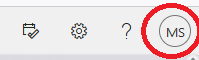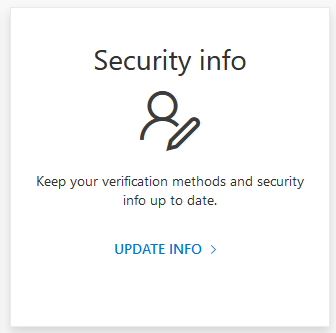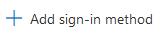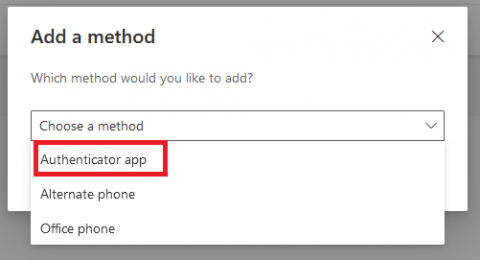If you are seeing this message then Javascript has been disabled on your browser. This system requires that you have Javascript enabled to view our site.
×
How do I switch my office account to use Microsoft Authenticator instead of text message?
How do I switch my office account to use Microsoft Authenticator instead of text message?
Open a web browser and navigate to https://office.com
Log into office.com then click the circle with your picture or initials that is in the upper right.
Click your photo or initials.
Select the view account link
Click the view account link
Select update info on the security info tile.
Select Update Info
Click the Add sign-in method button.
Click add sign-in method
Choose Authenticator app from the dropdown
Choose Authenticator app
From this point on, you can follow the instructions on this page: https://it.purdue.edu/mfa/